Information and Communication Technology Skills | 21st century Skills Training and Project Based Learning
Hi there! Welcome back to my blog! I will be sharing my reflections on Week 4 of our training program. It was an enjoyable session since we were familiar with the topic so that we had long discussions.
In this session, we focused on the integration of technology into language teaching with benefits and drawbacks and information and communication technology (ICT) skills. Firstly, we worked in groups and discussed on reflection questions. We divided the roles as soon as we met in breakout rooms in Zoom, thus, we had no problem with time management and other stuff. With the help of ICT, we introduce, reinforce, extend, enrich and assess students' mastery of new concepts in a natural way. It is natural since most of our students will be digital natives who grow up using technology. Teachers need some skills and knowledge to achieve implementing ICT, which are technological, pedagogical and content knowledge, which is called as TPACK. I also think that teachers should have classroom management skills, digital literacy and information literacy skills and they should be collaborative and flexible.
We,later, talked about the integration of technology in EFL classes. There are endless benefits that technology offers such as increasing interaction and motivation, helping teachers track and assess students easily, enhancing intercultural awareness, being time-saving, offering infinite resources and flexibility in learning anywhere and any time and so on. On the other hand, it has some drawbacks such as having technical or connection problems, infinite resources leading teachers to the wrong information/material, lack of training and support for the teachers and their being insufficient or inconfident in using technology. Yet, in my opinion, all these drawbacks can be overcomed with the motivation of the teacher who is a critical thinker and an information&digital literate. In case of a technical problem or a conncetion problem, teacher should have an alternative solution. They can implement the activities through mobile phones or they can use traditional methods to cover the lesson. The crucial part of this session was the part we shared all our concerns about the integration of technology in classes and tried to find solutions. I have already mentioned you about Linoit , you can visualise it by looking at the picture I have attached below. In this session, we made use of Linoit to share our concerns, thus, we all could access to each others' questions. You can see the last look of our work:
I would like to touch upon especially a few of them:
-How can I use ICT with my class if there is only one computer in the school?
This is not a barrier to integrate technology. If there is only one computer, then teachers should make use of that one computer to share the resources and materials. They can also make use of their mobile phones and laptops. They can pair students who don't have any phones and the ones with phones thus, they would also work collaboratively.
-I don't have much time for material preparation. What should I do?
Teachers don't need to create each material as there are thousands of resources which are copyright free for educational purposes. They can basically use them or adopt them into their lessons. They can also collaborate with their colleagues and share their materials.
Students can isolate themselves by only clicking on the X button yet this is less possible compared to the classes with traditional methods as learners enjoy using technology in their daily lives too and they become more active with technology. Teachers should assign learners to interactive and engaging tasks with the integration of technology. Learners should not be the consumers but creators of content and interact with other students or even people from different countries.
Lastly, I will explain some useful websites that I learned in this session:
- wordwall.com : You can create quizzes, matching and interactive activities. There are ready templates which you can make use of such as random wheel, speaking cards and so on. There are lots of activities available on there. You can check it out for more information.
- wordart.com : You can create word clouds by choosing your shape and layout to visualise it. As you already know, word clouds are very useful to create context in students' mindsand to brainstorm.
- wordclouds.com : You can create word clouds, which is similar to wordart.com.
- glogster.com : This one has been my most favorite. You can create multimedia posters in which you can combine posters, images and texts. These kinds of posters can be created by teachers to introduce the whole unit/topic. You can also ask students to create posters to introduce various places or cultures so that they would create the material for the class by themselves and they could present their posters to the whole class, which would help create an intercultural environment.
- canva.com : I have a detailed post about Canva in my blog. You can CLICK HERE to have a look at.
ANNDD that is all for this week. I will let you know about the following sessions. Take care and stay safe till I see you next week!
Zey.
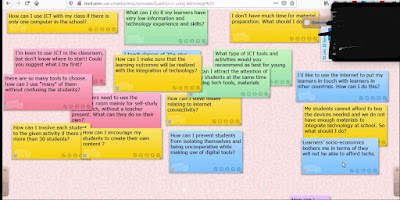


Comments
Post a Comment